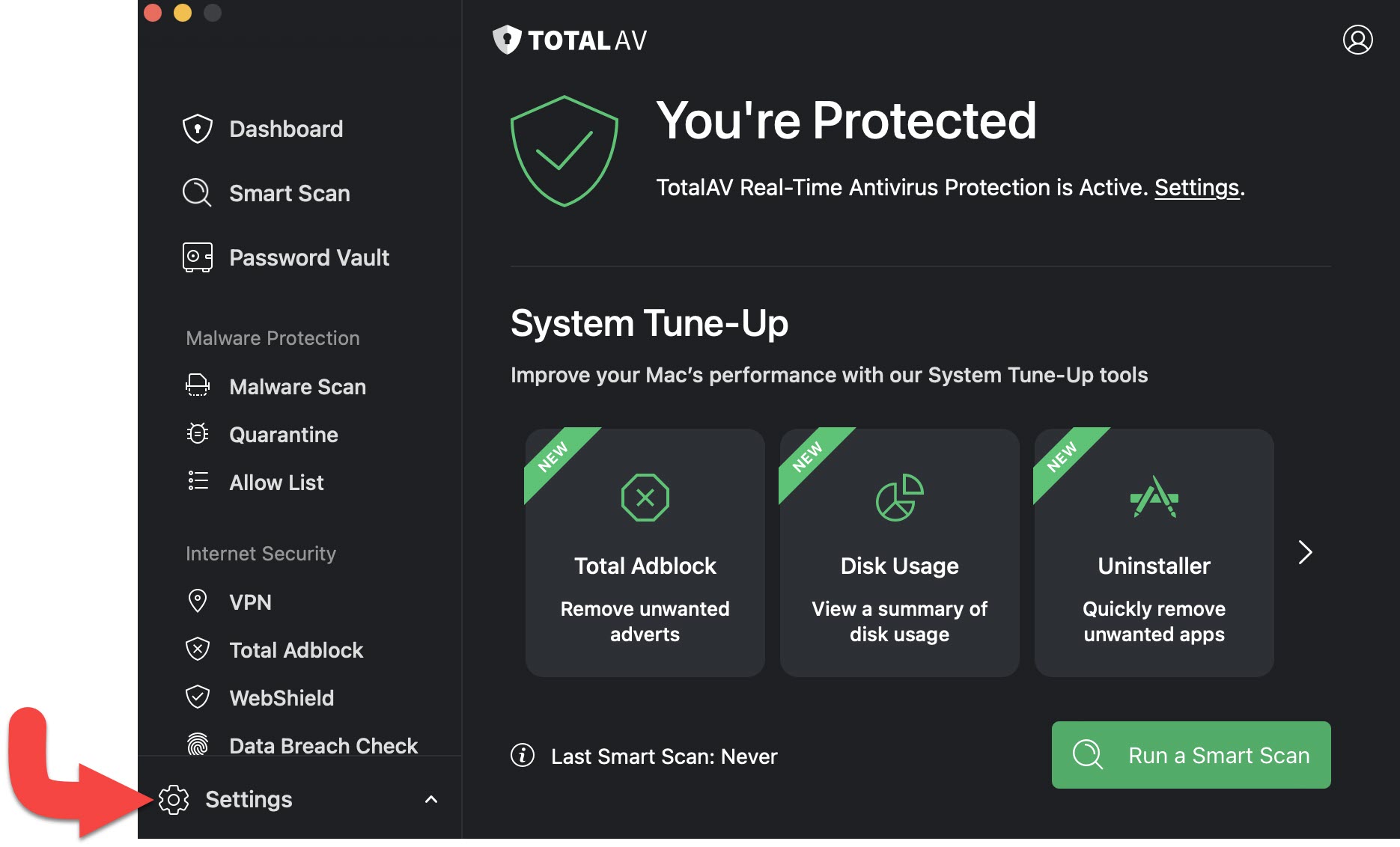If you would like to access your PCProtect settings, follow these instructions:
Open PCProtect
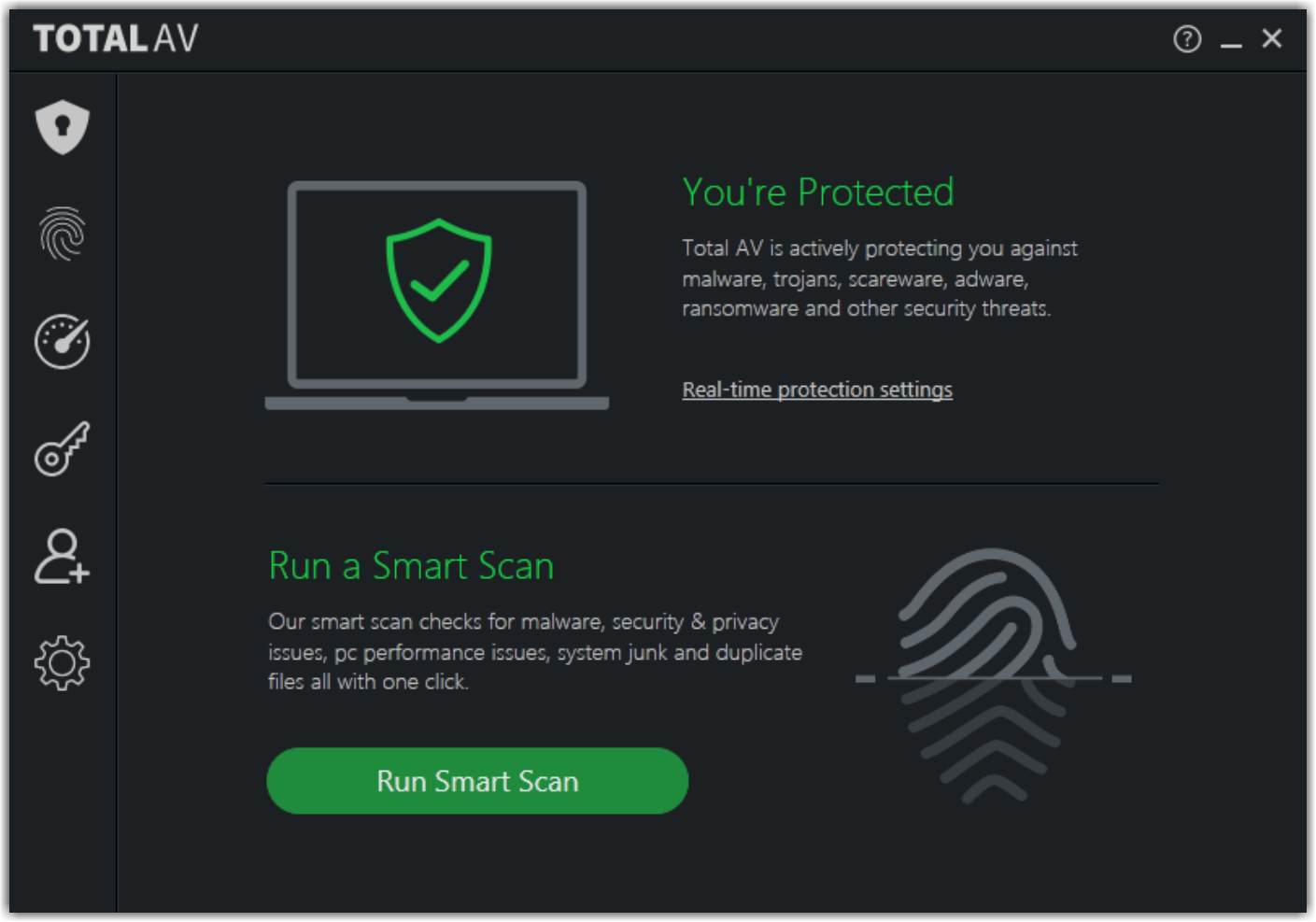
Find Settings
Click the Settings Icon ⚙ on the left hand side, of the navigation menu.
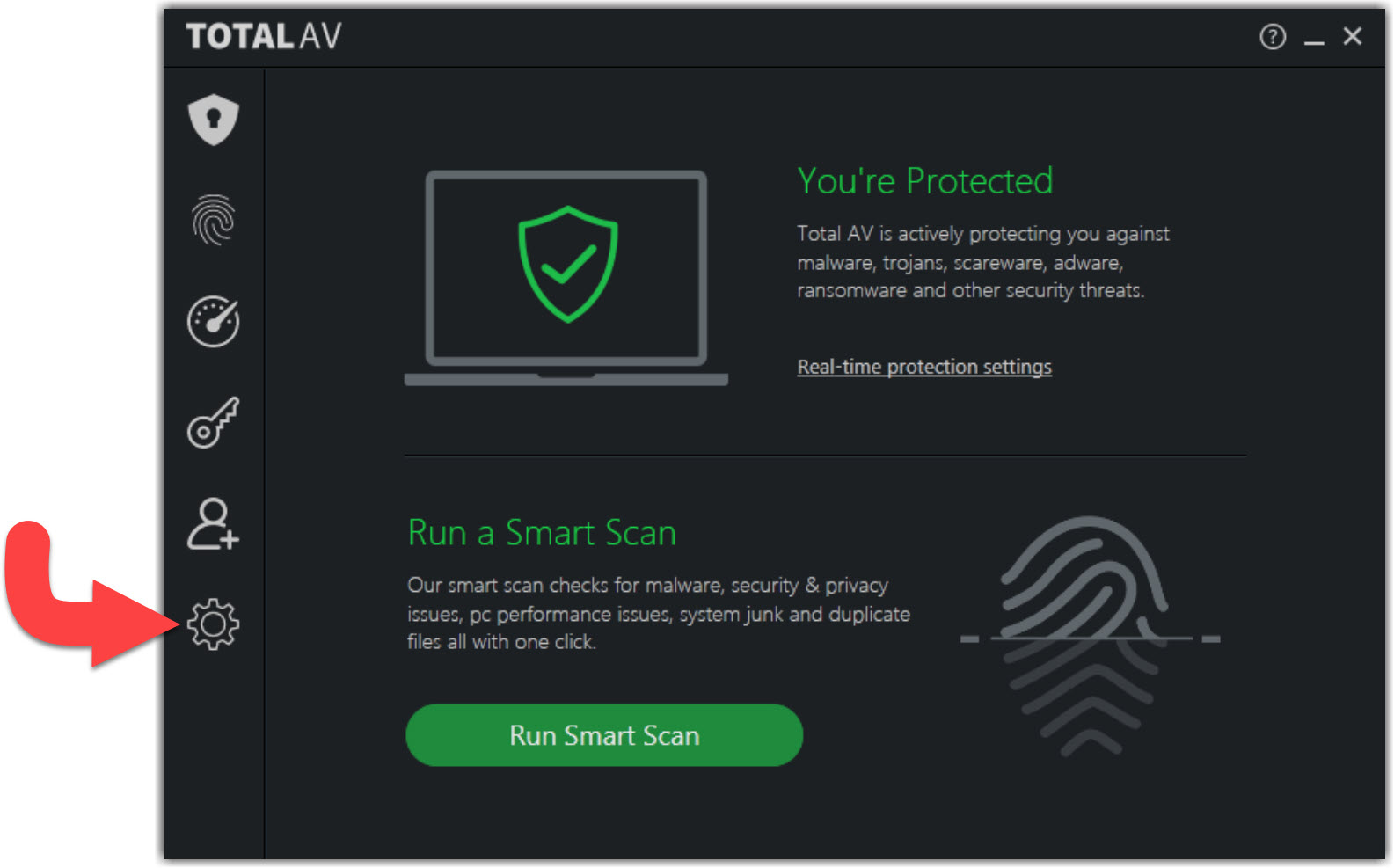
If you would like to access your PCProtect settings, follow these instructions:
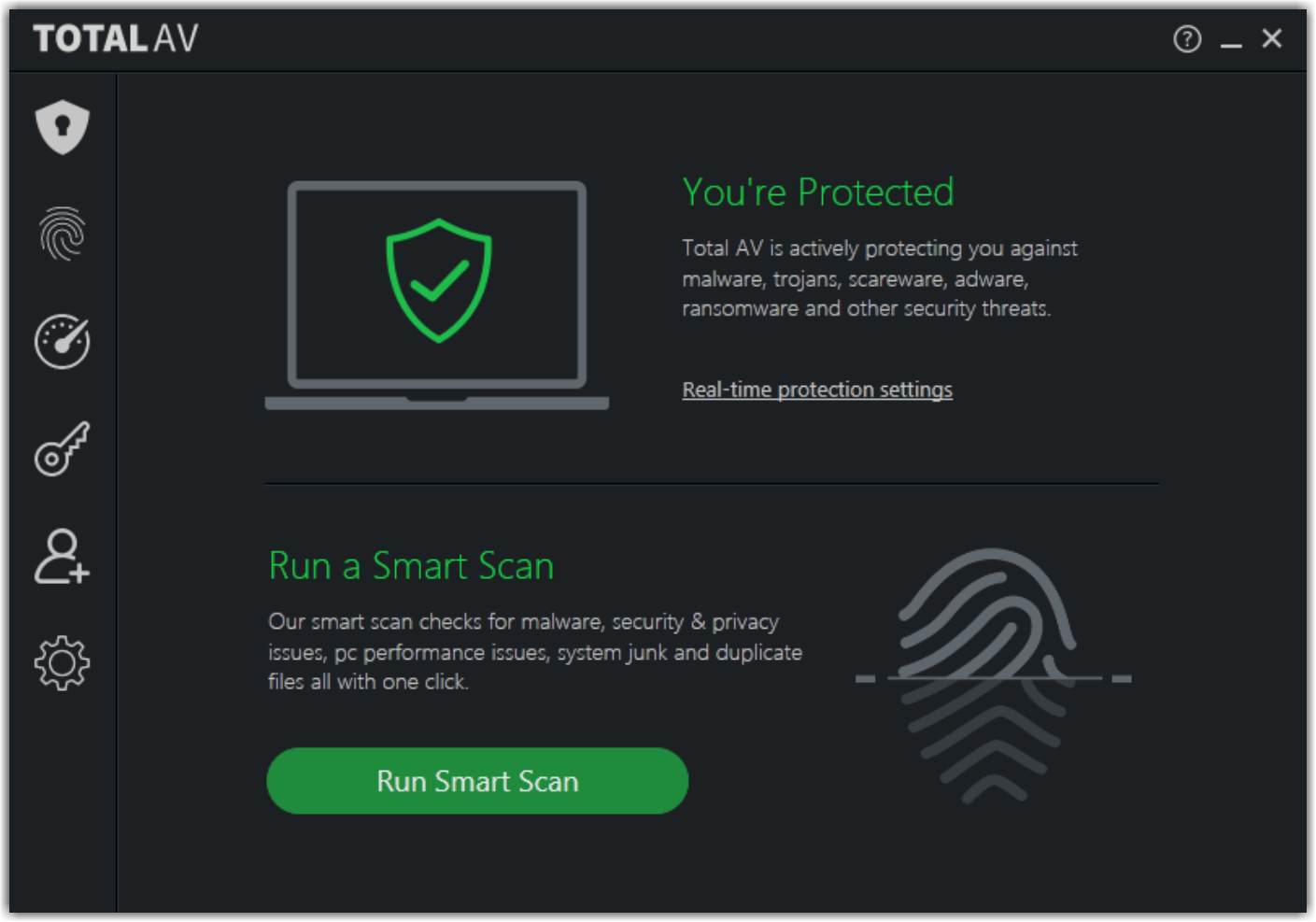
Click the Settings Icon ⚙ on the left hand side, of the navigation menu.
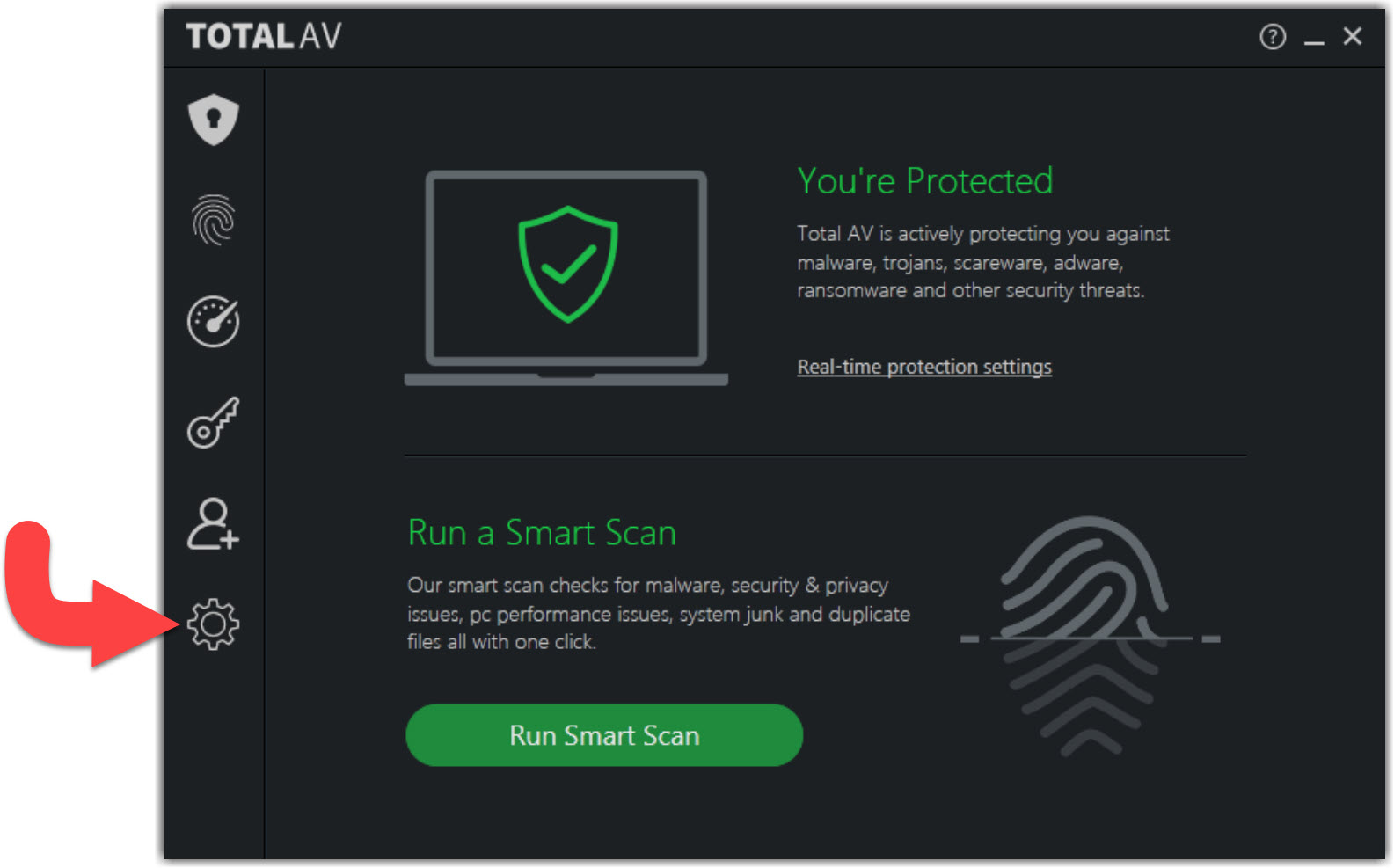
If you would like to access your PCProtect settings, follow these instructions:
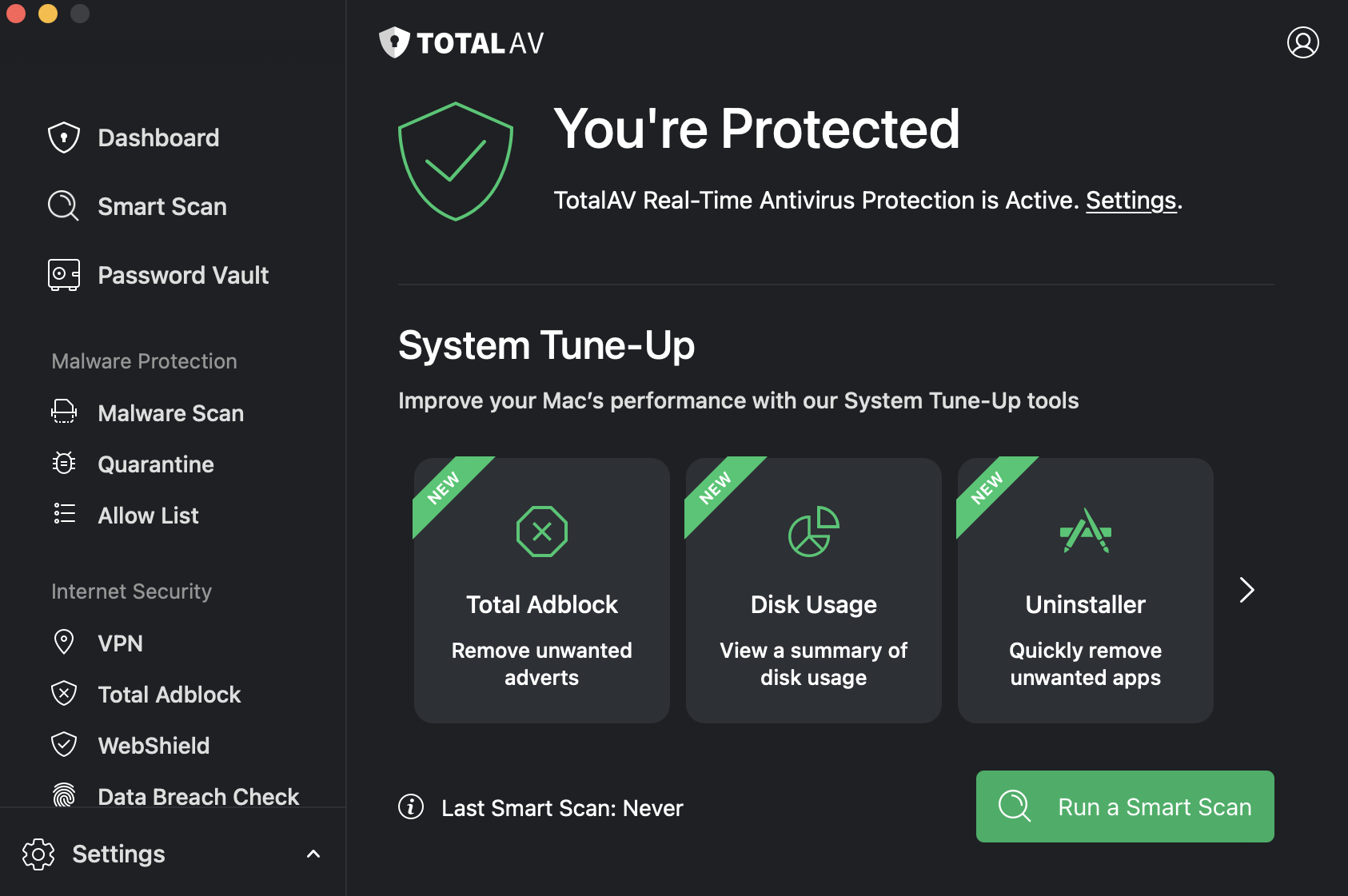
Click the Settings Icon ⚙ on the left hand side, of the navigation menu.