Go to Forgotten Password Page
Enter Email Address
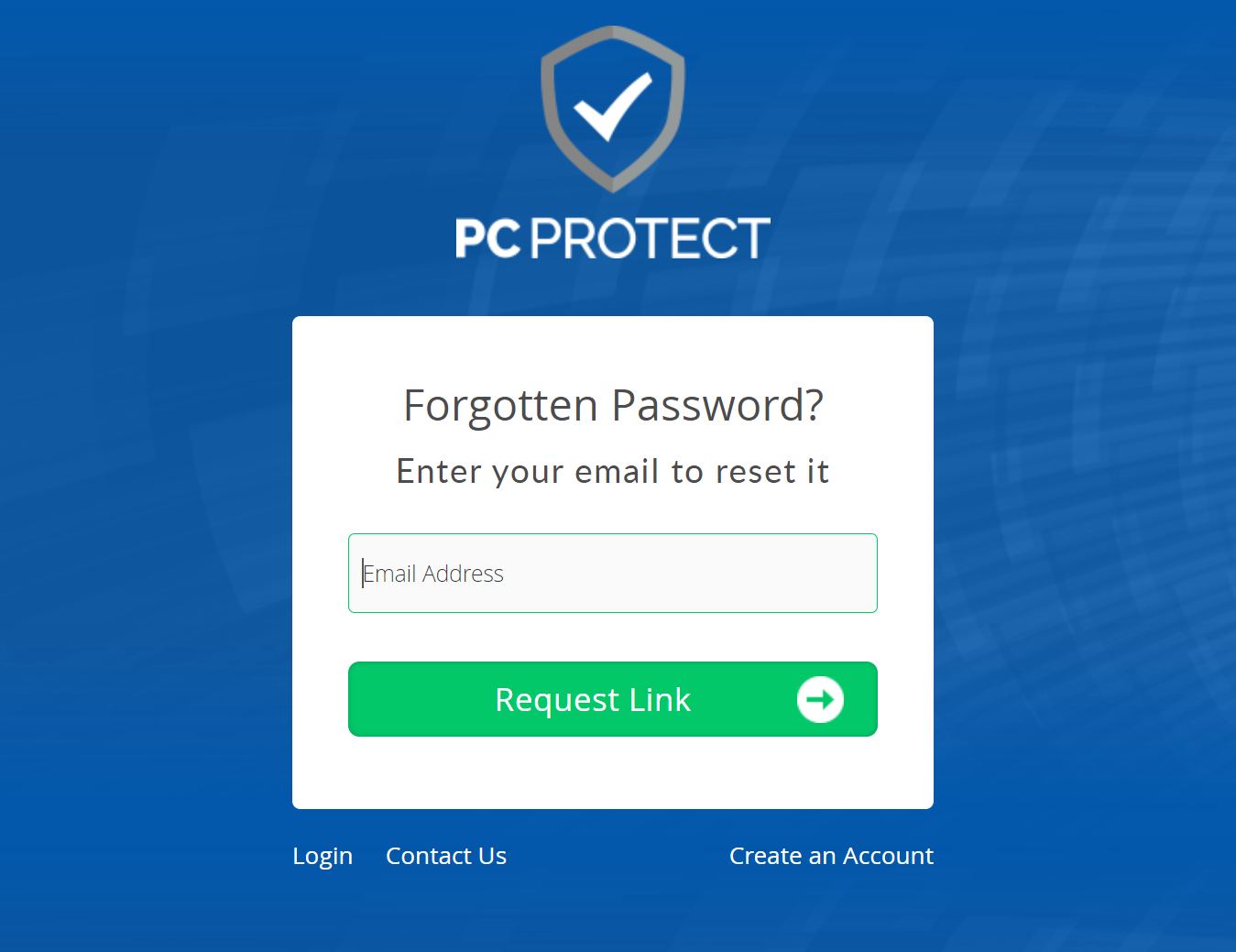
Find Password Reset Email
You will have received a password reset email from PCProtect
Enter New Password
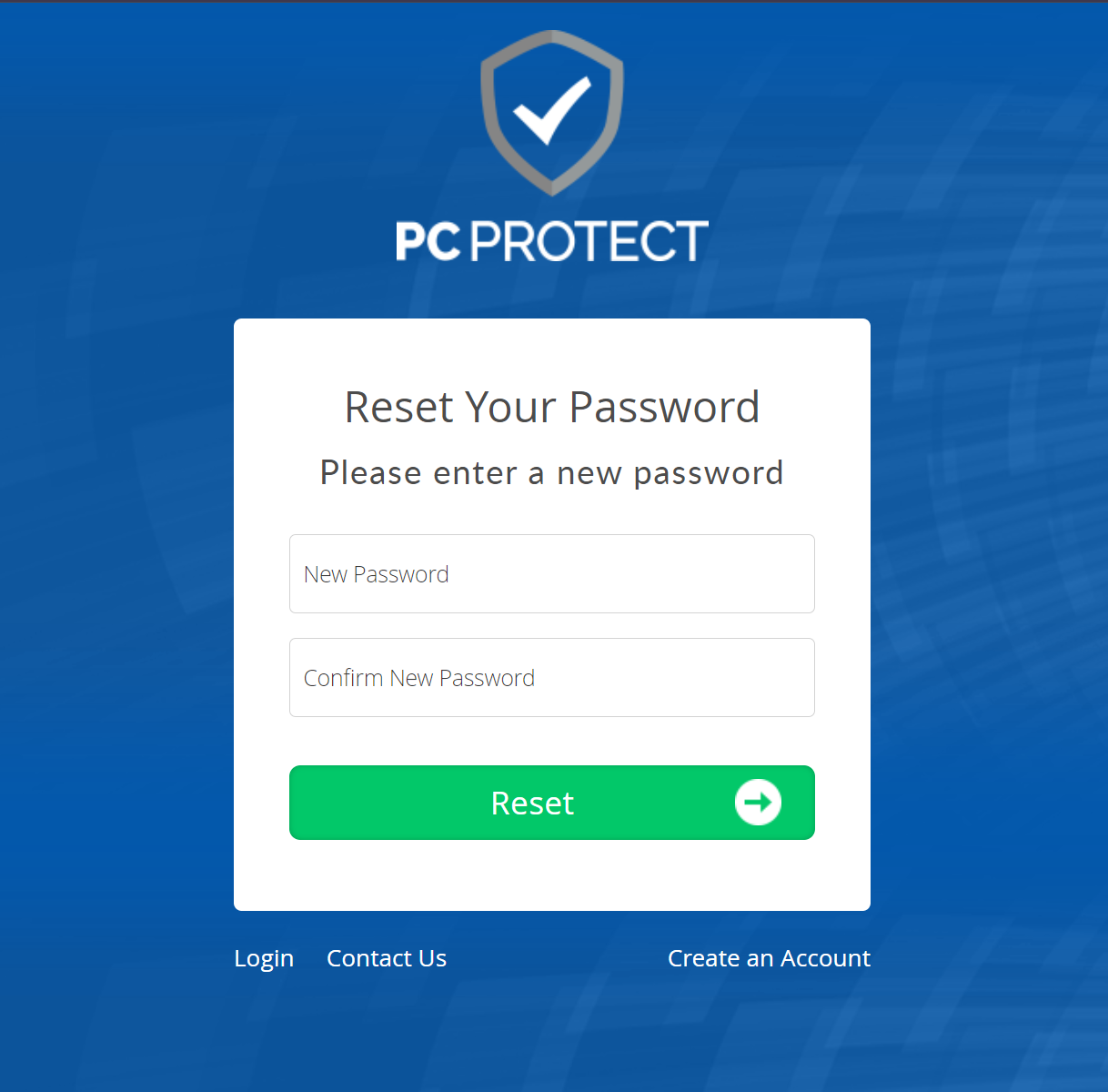
If you've forgotten your PCProtect password, follow these instructions to reset it:
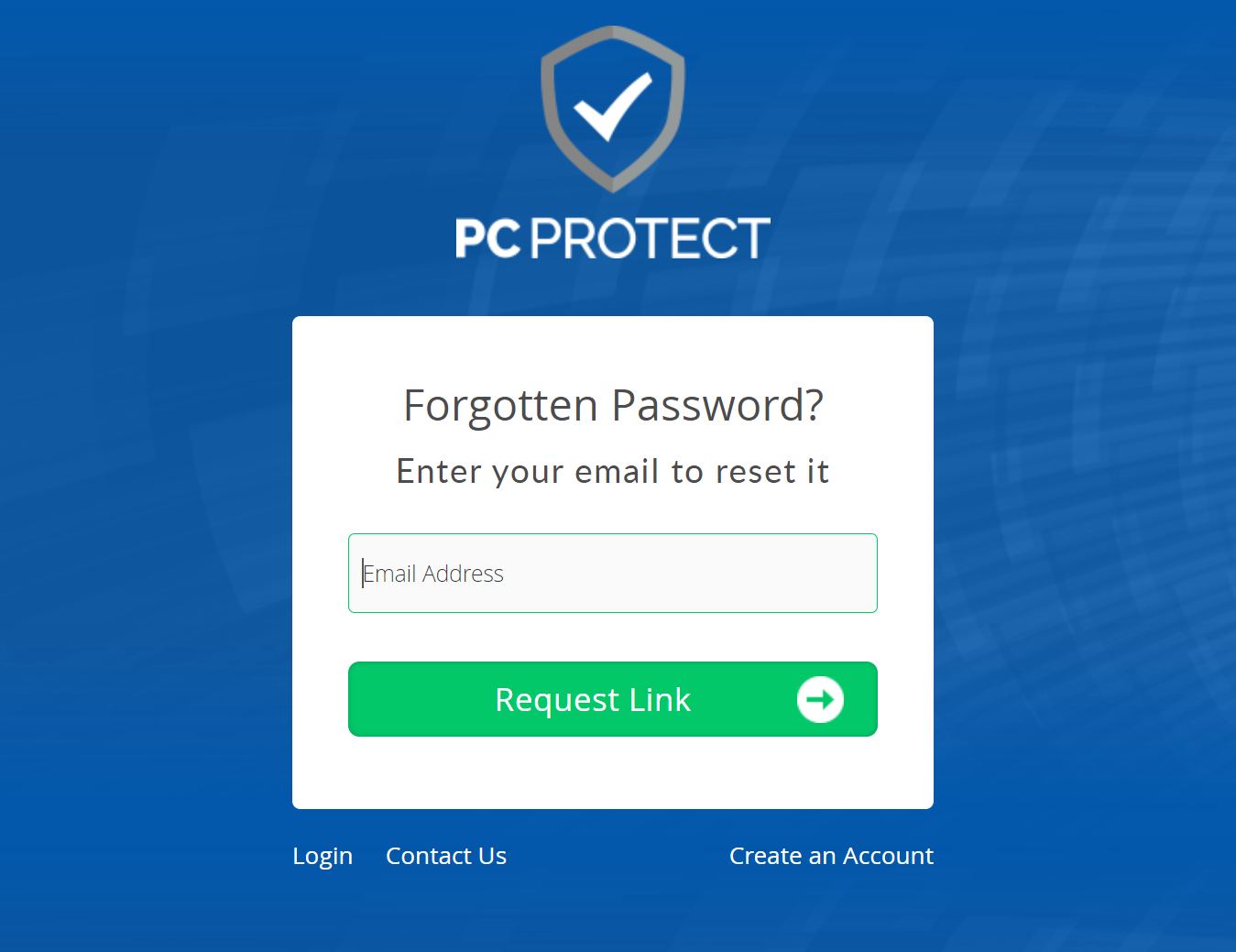
You will have received a password reset email from PCProtect
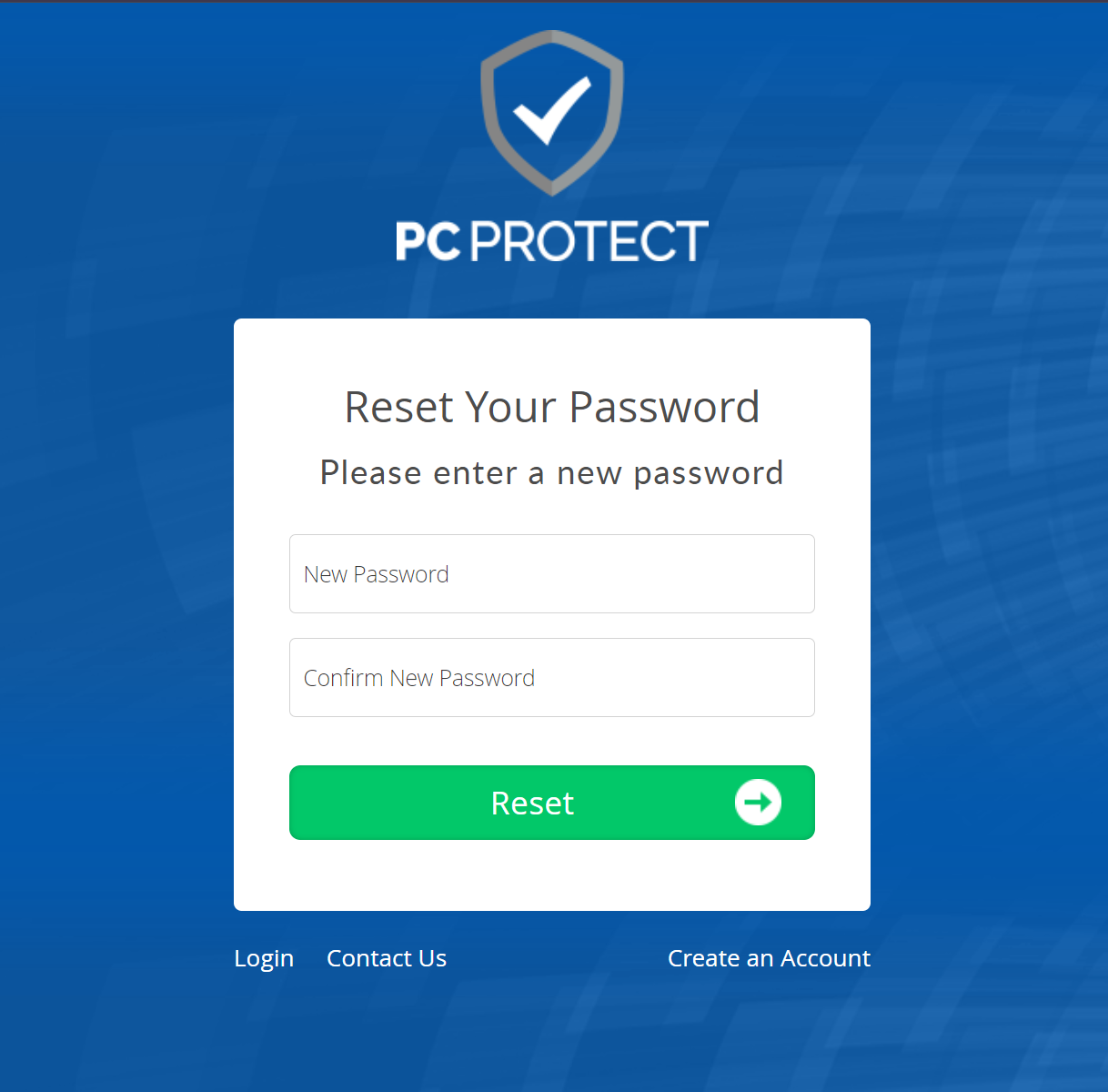
You have now successfully changed your PCProtect Password!